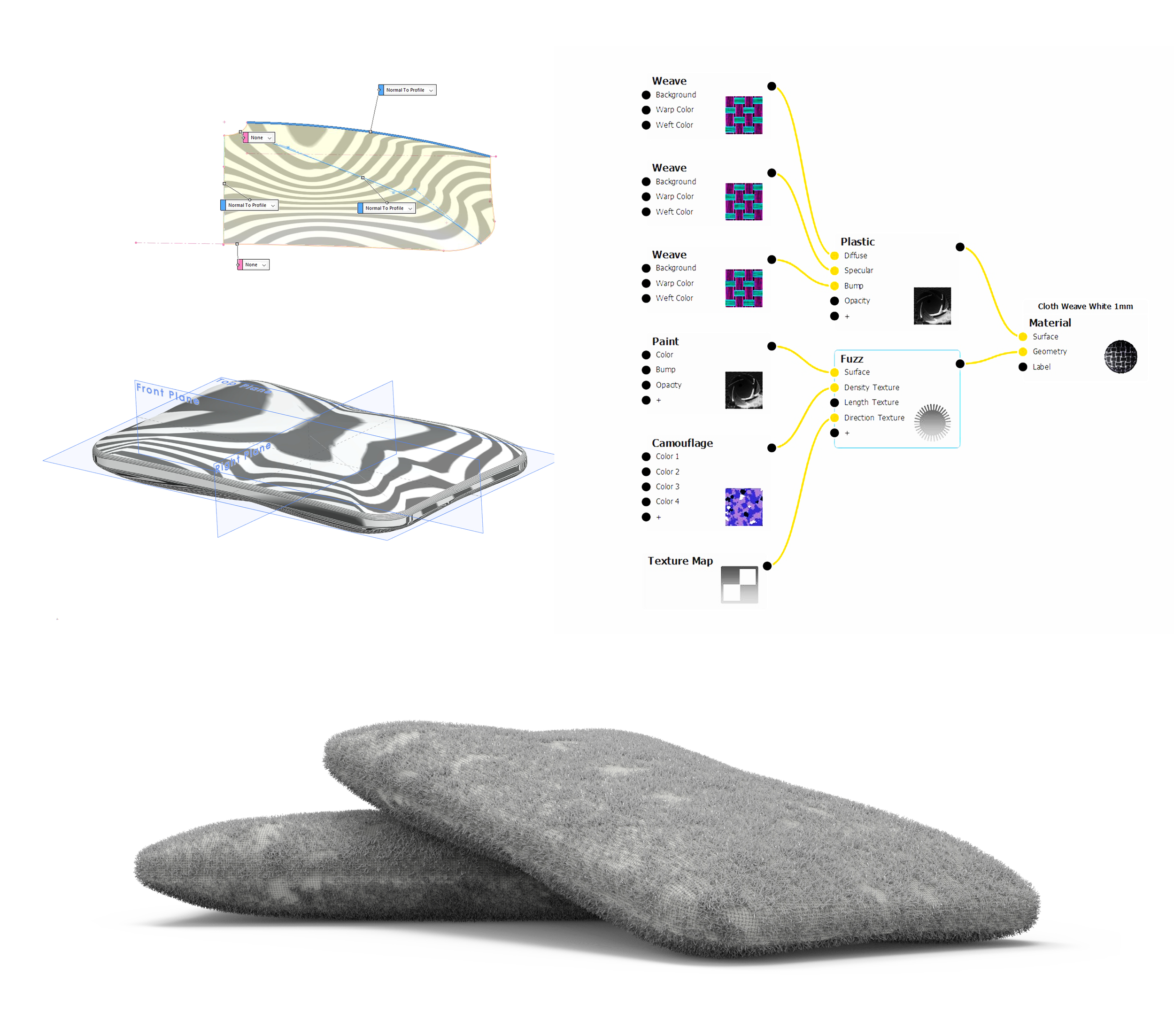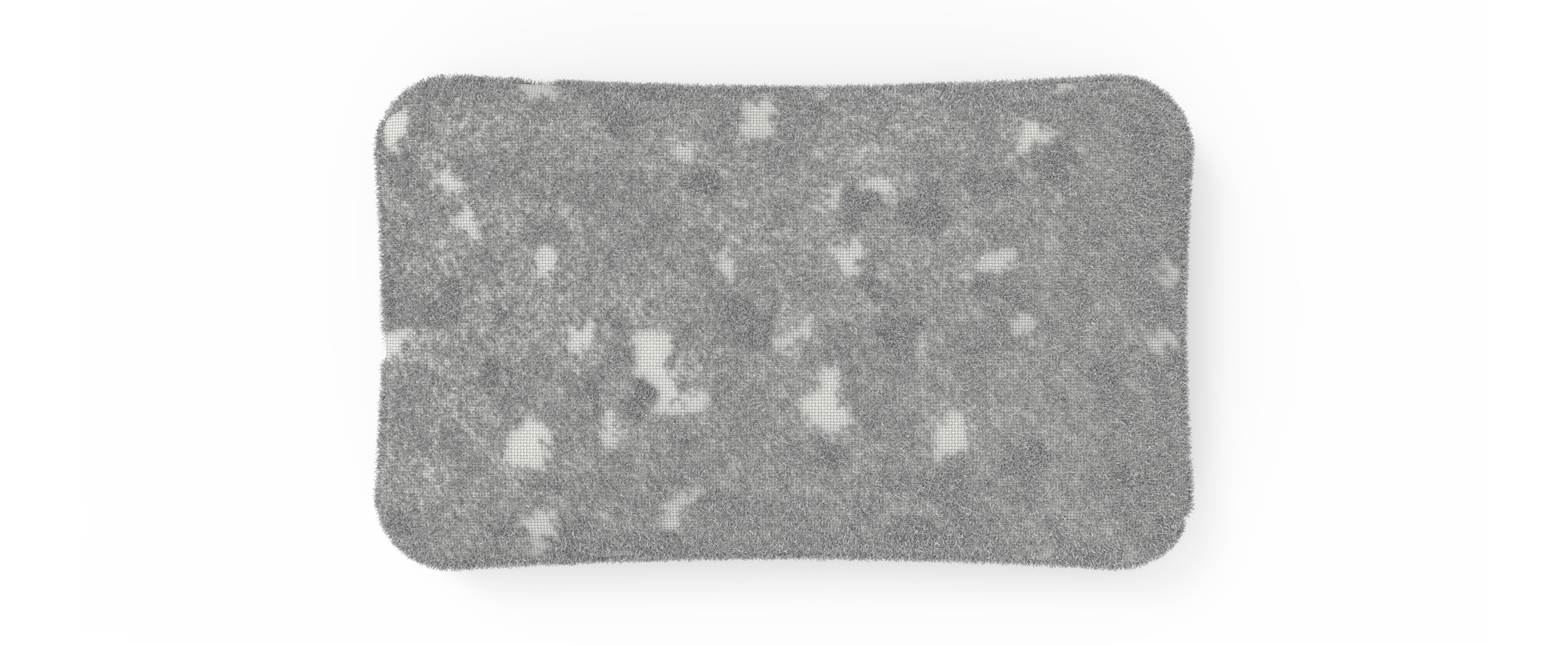TEXTURE MAPPING SURFACES - REFERENCE MOTH DAMAGED TEXTILES
OVERVIEW WORKFLOW: The base geometry I created by knitting surface panels into a solid form of a pillow in SOLIDWORKS 3D. After I finished the base geometry, I created a STEP file to import into KeyShot to begin designing the moth damaged fabric texture. I started by applying a woven base material that will act as the “damaged” and exposed base fabric. Then by editing the material graph I added another texture node to contain a geometry “fuzz” displacement for the top knitted fabric. To create the patch-like quality to the pillow, I projected a camouflage texture to the knitted fabric to create damage voids in the knit. Finally I matched the color of the woven base material to the knitted top fabric. (Render Results Below)